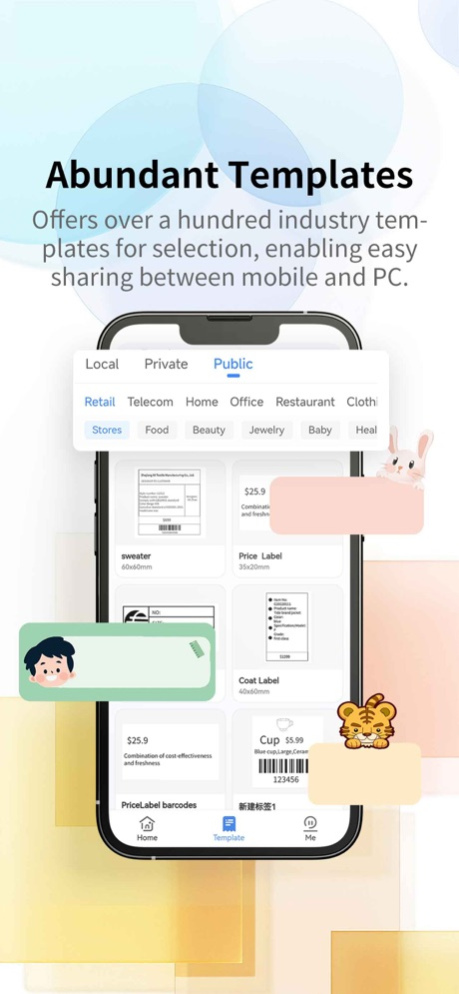OpenLabel - Label Design Print 4.2.3
Free Version
Publisher Description
OpenLabel is a professional printing application that provides you with the most comprehensive printing solution. It supports multiple connection methods, such as Bluetooth, Wi-Fi, 4G, etc., and can connect to various brands of thermal printers for printing, including Jancsinn, HPRT, NIIMBOT, GPRINTER, FUJITSU, etc., making your printing work more convenient and efficient.
Unlike other printing applications, OpenLabel emphasizes label editing functionality, with built-in support for a variety of one-dimensional and two-dimensional codes, including Code 39, Code 128, UPC, EAN, QR code, etc., allowing you to generate high-quality barcodes and QR codes. Meanwhile, OpenLabel also supports PDF and image printing, allowing you to easily print the files and images you need.
OpenLabel provides a wealth of printing settings options, including paper size, print orientation, print copies, etc., making your printing work more flexible. More importantly, OpenLabel provides a variety of printing templates and printing elements, including text, images, icons, dates, tables, Excel, etc. You can easily edit and customize label templates, save them locally or upload them to private templates, and print them anytime, anywhere. In addition, OpenLabel also provides a secure and reliable printing service, making your printing experience even more perfect.
Download OpenLabel and experience the most professional label printing service, improve work efficiency, and make your life more convenient.
Apr 10, 2024
Version 4.2.3
Fix printing abnormality issue under 300 DPI mode
About OpenLabel - Label Design Print
OpenLabel - Label Design Print is a free app for iOS published in the System Maintenance list of apps, part of System Utilities.
The company that develops OpenLabel - Label Design Print is 厦门捷昕智能技术有限公司. The latest version released by its developer is 4.2.3.
To install OpenLabel - Label Design Print on your iOS device, just click the green Continue To App button above to start the installation process. The app is listed on our website since 2024-04-10 and was downloaded 20 times. We have already checked if the download link is safe, however for your own protection we recommend that you scan the downloaded app with your antivirus. Your antivirus may detect the OpenLabel - Label Design Print as malware if the download link is broken.
How to install OpenLabel - Label Design Print on your iOS device:
- Click on the Continue To App button on our website. This will redirect you to the App Store.
- Once the OpenLabel - Label Design Print is shown in the iTunes listing of your iOS device, you can start its download and installation. Tap on the GET button to the right of the app to start downloading it.
- If you are not logged-in the iOS appstore app, you'll be prompted for your your Apple ID and/or password.
- After OpenLabel - Label Design Print is downloaded, you'll see an INSTALL button to the right. Tap on it to start the actual installation of the iOS app.
- Once installation is finished you can tap on the OPEN button to start it. Its icon will also be added to your device home screen.